A spreadsheet is basically a worksheet which is divided into rows and columns to store data; data from business inventories, income-expense report, and debit-credit calculations. Today’s business world uses electronic spreadsheets in the place of antiquated paper-based worksheets.
You can change the value stored in a spreadsheet cell. Changing the value in an old-fashioned paper-based worksheet was toilsome as it created tedious manual recalculation.
How spreadsheet works
A spreadsheet is made up of three things:
- Rows – Rows are typically labeled using numbers (1, 2, 3, 4, …).
- Columns – Columns are typically labeled using letters (A, B, C, D, …)
- And Cells – The intersection of a column and a row makes a cell in a spreadsheet.
What is spreadsheet column?
In a spreadsheet, the column is the vertical space that is going up and down the spreadsheet. The highlighted part of the following spreadsheet is a column and it is labeled B.
What is a spreadsheet row?
In a spreadsheet, the row is the horizontal space that is going across the spreadsheet. The highlighted part of the following spreadsheet is a row and it is labeled number 5.
What is a spreadsheet cell?
In a spreadsheet, a cell is a place where a column and a row intersects. Every cell is assigned an address with its column letter and row number. Remember column letter will come first and row number will be placed second in a cell’s address. An Excel 2013 spreadsheet is made up of more than 17 billion cells.
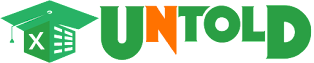


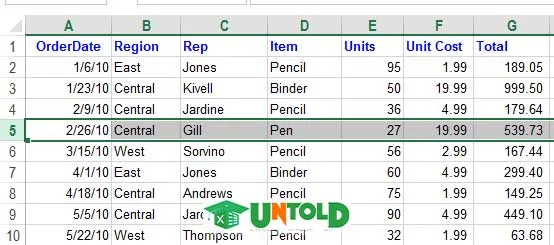



No comments:
Post a Comment